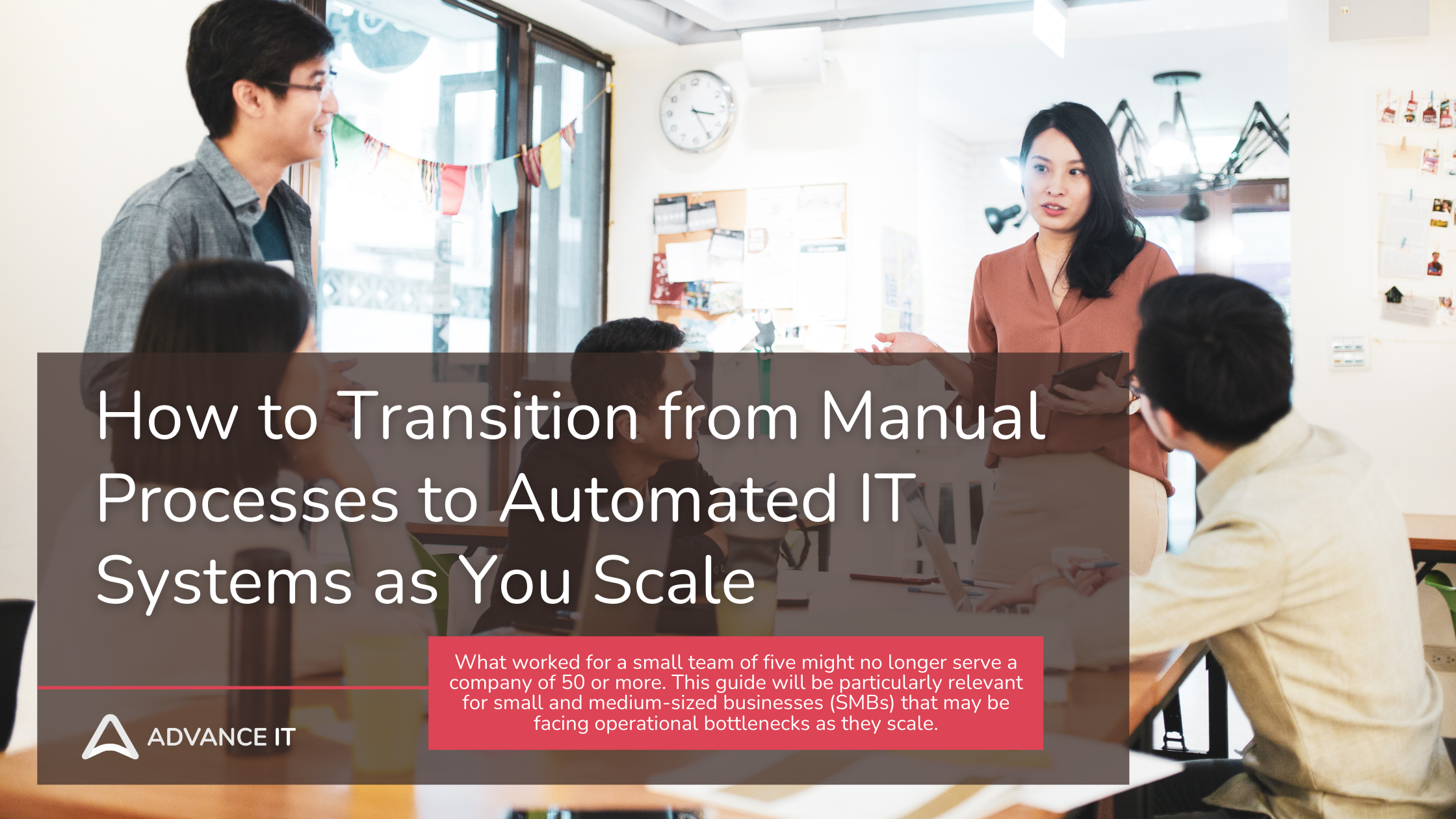How to Transition from Manual Processes to Automated IT Systems as You Scale
As businesses grow, the manual processes that once seemed efficient often become roadblocks to productivity. What worked for a small team of five might no longer serve a company of 50 or more. Transitioning from manual processes to automated IT systems is a crucial step for scaling businesses, helping streamline operations, reduce human error, and improve efficiency.
In this blog, we’ll explore the steps involved in transitioning to automated IT systems, focusing on how automation can optimize key business functions. This guide will be particularly relevant for small and medium-sized businesses (SMBs) that may be facing operational bottlenecks as they scale.
Why Transitioning to Automated IT Systems is Critical
Manual processes are inherently limited by human capacity. As companies expand, repetitive tasks such as data entry, invoicing, and inventory tracking become time-consuming and error-prone. Automating these processes not only boosts efficiency but also allows employees to focus on higher-value tasks, driving business growth.
According to a report by McKinsey & Company, approximately 60% of all occupations have at least 30% of technically automatable activities. For SMBs, that percentage can be a game-changer, especially in areas like finance, customer service, and supply chain management.
Key Benefits of Automation
Increased Efficiency: Automated systems can complete repetitive tasks faster than humans, freeing up time for employees to work on more complex and strategic initiatives.
Cost Savings: Automation reduces the labor costs associated with manual processes and lowers the likelihood of costly errors. According to a report by Deloitte, 78% of business leaders using automation have seen improved efficiency and cost savings.
Improved Accuracy: Human error is inevitable, especially with repetitive tasks like data entry. Automating these tasks ensures greater accuracy and consistency.
Scalability: Automation systems can handle increasing workloads without the need for additional human resources, making it easier to scale operations as the business grows.
Enhanced Customer Experience: Automated customer service systems, such as chatbots or email workflows, can provide instant responses to queries, enhancing customer satisfaction and retention.
Step-by-Step Guide to Transitioning from Manual Processes to Automated IT Systems
1. Assess Current Manual Processes
Before implementing any automation, it’s essential to understand which manual processes are slowing your business down. Conduct an audit of your current workflows to identify bottlenecks, inefficiencies, and areas prone to human error.
Key areas to focus on include:
Data Entry: Are employees manually entering data into spreadsheets or systems that could be automated?
Inventory Management: Are you tracking inventory through manual checks and records?
Customer Service: Are customer interactions being handled manually through phone calls or emails without automation tools like ticketing systems or chatbots?
Understanding where the pain points are will allow you to prioritize which processes to automate first.
2. Choose the Right Automation Tools
Once you’ve identified the processes that need automation, the next step is choosing the right tools. There’s a wide variety of software available, each designed to automate specific business functions. Here are some popular options:
Customer Relationship Management (CRM): Tools like Salesforce or HubSpot help automate sales pipelines, track customer interactions, and generate reports.
Enterprise Resource Planning (ERP): Systems like Oracle NetSuite or SAP Business One integrate business functions like accounting, inventory management, and human resources.
Robotic Process Automation (RPA): RPA tools like UiPath or Automation Anywhere can automate repetitive tasks such as data extraction and entry.
Marketing Automation: Platforms like Mailchimp and ActiveCampaign automate email marketing campaigns, social media posts, and customer segmentation.
Investing in the right tools will depend on your specific business needs, the size of your organization, and the industry you operate in.
3. Set Clear Objectives and KPIs
Automation without clear objectives can lead to wasted resources and unmet expectations. Setting measurable Key Performance Indicators (KPIs) will help you gauge the success of your automation efforts. Common KPIs include:
Reduction in Processing Time: How much time has been saved on manual tasks?
Error Rate: Has automation reduced errors in data entry or processing?
Cost Savings: What cost reductions have been achieved through reduced labor or operational inefficiencies?
Tracking these KPIs will ensure that the automation efforts are driving tangible results and align with your business goals.
4. Start with Small, High-Impact Processes
One of the most effective ways to transition to automated IT systems is to start small. Rather than overhauling your entire business process, begin with high-impact, repetitive tasks that offer quick wins.
For example:
Automating your invoicing system can streamline payment collections and improve cash flow.
Setting up automated email workflows can enhance your marketing efforts and improve customer engagement.
By focusing on one area at a time, you can gradually transition from manual processes without overwhelming your team or budget.
5. Ensure Team Buy-In and Training
Automation is not just a technical upgrade but a cultural shift within your business. Employees who are used to manual processes may resist change if they don’t understand the benefits of automation. It’s essential to:
Communicate the Benefits: Make sure your team understands how automation will make their jobs easier, improve accuracy, and free up their time for more meaningful work.
Provide Training: Ensure that your staff is properly trained on the new systems. Offering ongoing support and resources will help smooth the transition and increase the likelihood of success.
6. Integrate and Standardize Your Systems
One of the challenges businesses face during the transition to automation is the integration of new tools with existing systems. Ensuring that your IT systems work harmoniously is critical for efficiency.
For example:
If you’re implementing a new CRM, ensure it integrates with your existing ERP or email marketing system.
Use APIs (Application Programming Interfaces) to facilitate data exchange between different software applications, reducing manual data transfers and ensuring consistency across platforms.
Standardizing workflows will help your organization scale more smoothly, without the need for continuous adjustments as the company grows.
7. Monitor, Optimize, and Scale
The transition to automated systems isn’t a one-time event. As your business scales, your automation tools should be regularly monitored and optimized. Use data analytics to track system performance, identify areas for improvement, and scale as needed.
For instance, if your inventory management system shows signs of inefficiency during periods of high demand, it may be time to explore more robust automation tools or AI-driven inventory management.
Overcoming Common Challenges in the Transition to Automation
Transitioning to automated IT systems can be challenging, especially for businesses that have relied on manual processes for years. Some common challenges include:
Initial Costs: The upfront costs of implementing automation tools can seem daunting. However, the long-term benefits of increased efficiency, reduced errors, and scalability often outweigh the initial investment.
Employee Resistance: As mentioned earlier, employees may be resistant to change. Overcoming this requires clear communication about the benefits and strong leadership that champions the automation initiative.
System Integration: As businesses adopt new automation tools, ensuring that they integrate seamlessly with existing systems is critical. Poor integration can lead to siloed data and process inefficiencies.
Conclusion
Transitioning from manual processes to automated IT systems is a crucial step for growing businesses. Automation not only reduces repetitive tasks and human error but also enhances operational efficiency and scalability. By strategically automating key processes, such as data management, customer service, and financial reporting, companies can better allocate resources, lower operational costs, and focus on innovation.
The key to a successful transition is to start small - begin with high-impact, repetitive tasks - and gradually expand automation across the organization. It’s essential to ensure that new systems integrate smoothly with existing infrastructure and that your team receives proper training to maximize the benefits. By leveraging Advance IT’s proactive support, businesses can reduce IT complexities, ensure system reliability, and focus on core growth activities. Their long-term partnerships, with a client retention rate of 99.5%, demonstrate their commitment to delivering secure, scalable, and efficient IT solutions for growing companies.
Finally, monitoring the performance of your automated systems will help refine your processes, ensuring they continue to meet your scaling needs. With a carefully planned approach, automation becomes a growth driver rather than a challenge, allowing businesses to thrive in a competitive market.